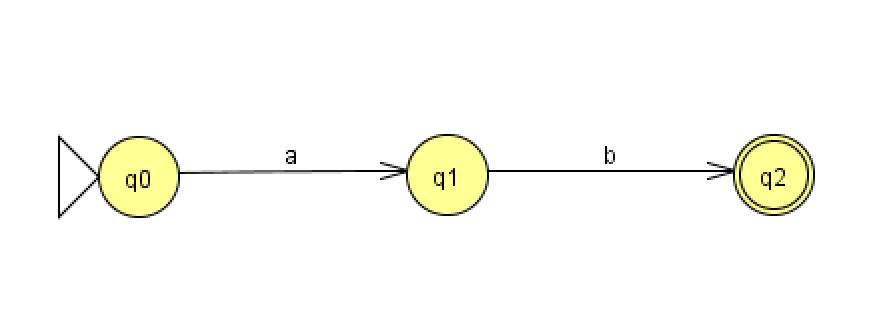Teacher Mode
Empower your students' learning by crafting and uploading unique regular expressions, fostering a deeper understanding of FSM concepts through interactive problem-solving.
-
Upload a Regular Expression:
- Upload regular expressions by clicking on the Upload button located in the upper right corner of the screen.
- Once uploaded, the regular expressions will be added to the questions list.
-
Modify Uploaded Questions:
- Modify the uploaded regular expressions by using the Questions toggle bar located in the upper menu.
- Click on the Questions dropdown to view the list of uploaded regular expressions.
- To delete a question, simply click the 'X' beside the expression you wish to delete.
-
Start the Game:
- Click on the Start Game button to begin the interactive FSM game.
- Follow the on-screen instructions to proceed through the game, answering questions and solving problems related to FSMs.